Block Apps/Games
iKeyMonitor allows you to block apps and games with time-limit rules in order to protect your children from inappropriate or unwanted content.
iPhone Android
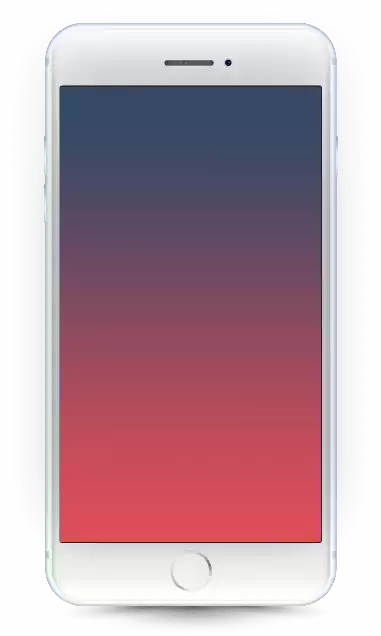
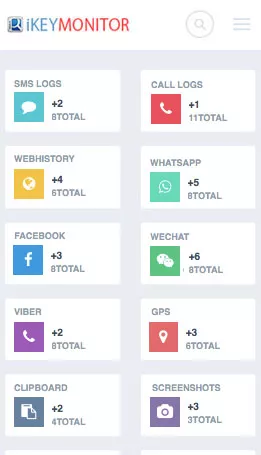
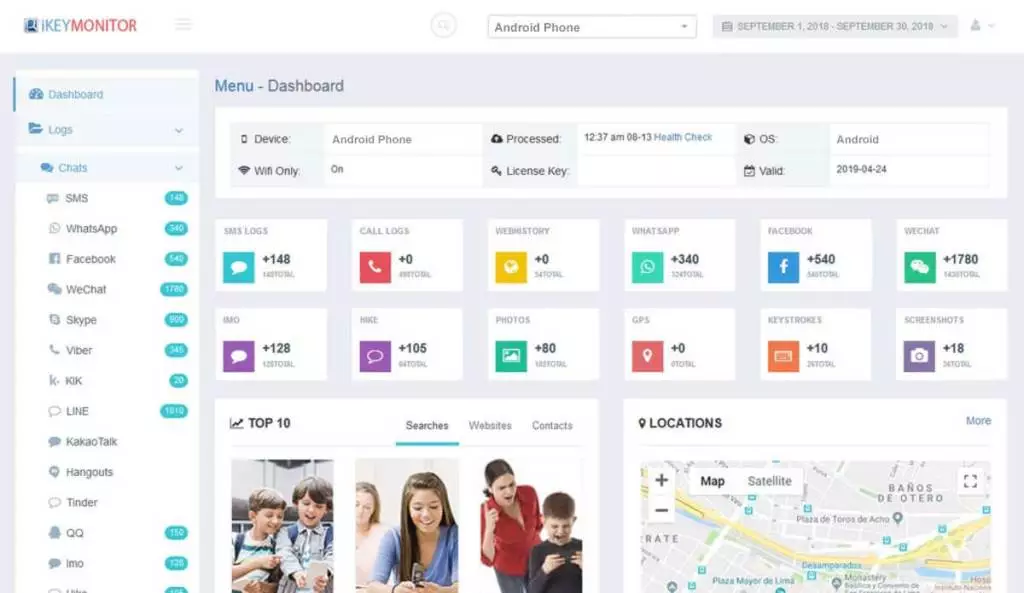
App blocker allows you to block inappropriate or unwanted apps and games on the iOS and Android devices with time limit rules. With the time schedule, you can specify when to block apps and games on Android flexibly and when to unblock them. If you want to control your children’s cell phone usage, or prevent your employees from spending much time on non-work related apps on company-offered devices, iKeyMonitor provides the best solution for you!
Nowadays, many parents provide their children with smartphones. And some children show great interest in various games and social media apps. However, not all apps and games are suitable for children. On the one hand, sexual and pornographic videos, pictures and texts can be transmitted via WhatsApp, Line, Viber, Snapchat and other popular social media apps. What’s worse, some predators use Facebook, Tinder, and other social apps as a platform to look for victims since it’s so easy to make friends with strangers online. Children are easy to trust strangers and may be lured into meeting strangers. In that case, dangers will come to these poor children. So, parents need to know how to block apps on their kids’ smartphones.
On the other hand, children may become aggressive and violent if they always watch violent videos and play violent video games. Parents need to keep children away from the influence of inappropriate apps and games. As the best app blocker, iKeyMonitor allows you to set usage time limits on some apps so that your children cannot use these apps too much and will not be seriously influenced by these apps. For some apps and games that are considered to be unsafe or harmful for children, you can block them online all the time.
Undoubtedly, many employees like to use the company offered devices to conduct non-work related activities during office hours, including shopping online, watching videos, playing games, chatting online through Facebook, Telegram, other apps. These behaviors not only waste the company’s time and resources but also greatly decrease employee productivity! How can these irresponsible activities be effectively prohibited? How to block apps on their devices?
A good method is to make use of iKeyMonitor app blocker on company-offered devices. Some social media apps, shopping apps, video watching apps and games can be blocked during office hours and unblocked during break. In such a way, employees will understand what activities are not allowed at work. Naturally, they will put more time and energy into their work, instead of wasting time doing non-work related activities.
To block certain apps, you need to install an app blocker like iKeyMonitor. iKeyMonitor allows you to block specific apps on your child’s phone, so you can protect your children from inappropriate content and prevent them from being addicted to moblie phones.