LAN(Wifi) Access
With iKeyMonitor for iOS jailbroken edition, You can access iKeyMonitor App to view logs and change settings from a device in the same LAN.
iPhone Android
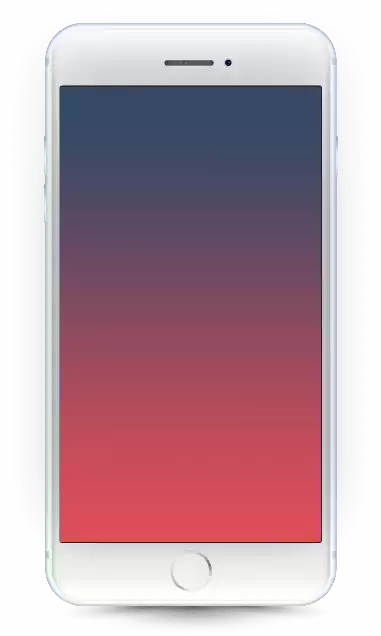
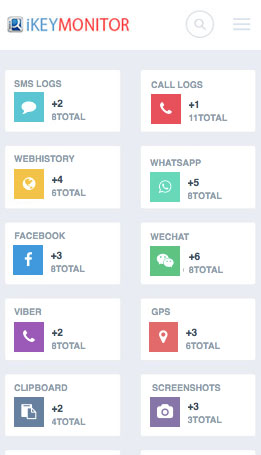
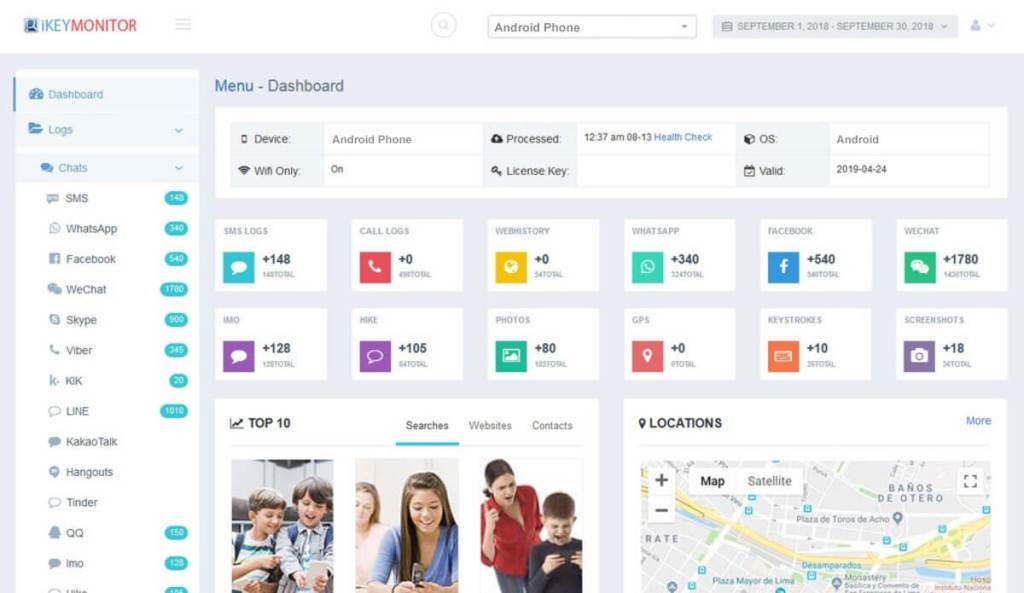
When the target device is connected to Wi-Fi, you can access iKeyMonitor remotely from other computers and mobile phones at the same LAN(Wi-Fi) to view logs and change settings. LAN(Wifi) makes remote control and monitoring more convenient.
When the two devices are connected to the same Wifi, you can access iKeyMonitor interface and control the spy app remotely. You can switch on/off monitoring, modify settings, such as setting screenshots to be captured every 10 minutes, adding apps that need to be blocked. It’s noteworthy that limiting screen time and blocking apps can also be realized via LAN access. LAN(Wifi) access makes it possible to control iKeyMonitor without physical access to the device.
You can monitor children’s iPhones and iPads, change the monitoring status and modify settings. When children stay with you at home and play a cell phone connected to Wifi, you can easily access iKeyMonitor interface on their devices. Every time you need to add or remove some monitoring features, you can access iKeyMonitor via Lan access and make the changes.
LAN access also makes it easier to monitor and control employees’ mobile usage. Since most time, employees and employers share the same Wifi in the company, it’s quite easy to access iKeyMontior on employees’ devices and change monitoring settings.
LAN(Wifi) access makes it easy to check monitoring logs on the target devices. Without physical access to the target device and logging into Email, FTP, or the online server, you can check all monitoring logs easily, including keystrokes entered, SMS logs, social media chats, screenshots, GPS location, voice messages, websites visited. This is a fabulous feature of iKeyMonitor iOS spy app.