Upload Logs to FTP(iOS Only)
In addition, iKeyMonitor allows you to upload logs to your own server by FTP (deprecated) so that you can easily and quickly view monitoring logs.
iPhone Android
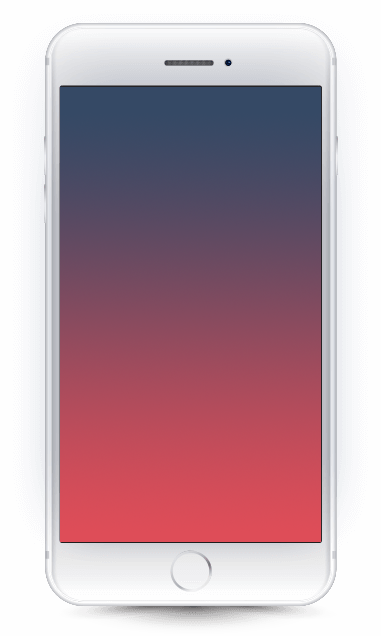
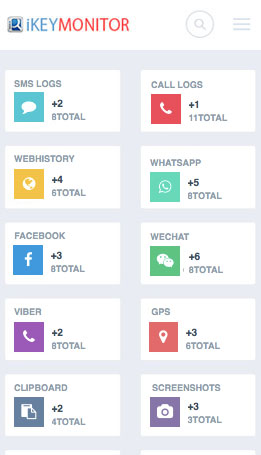
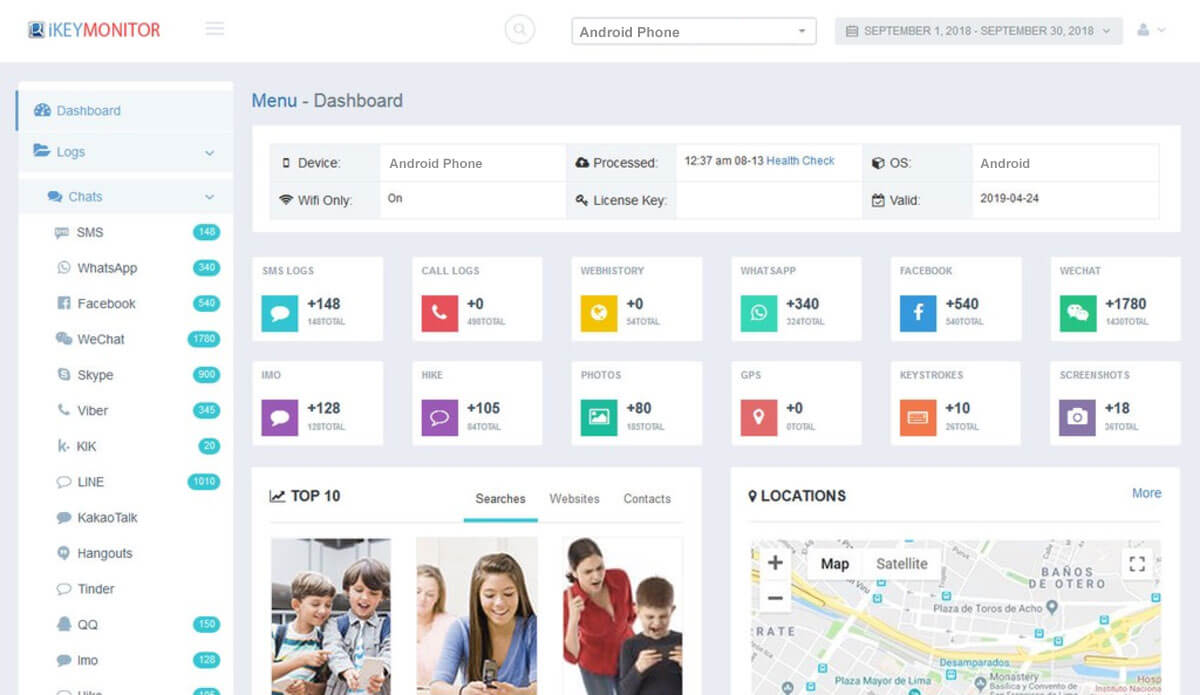
Thanks to the powerful capability and quick speed of FTP, you can receive every single screenshot even when you set screenshots to be captured every 5 seconds to capture all activities on the target device. In such a case, a massive amount of screenshots will be generated, which are hard to be sent by Email, however, it can be uploaded the FTP.
Texts and screenshots can be transferred and uploaded to the specific FTP website, and there is no size limitation on every single transfer. All these screenshots will be uploaded to FTP remotely, where you can view and download the screenshots quickly.
Due to the size limitation of email attachments by the email service provider, a maximum of the latest 20 screenshots can be sent by Email. For FTP, there is no need to worry about the limitation since it holds as many screenshots as possible. And that also explains why uploading logs to FTP is more popular and convenient than sending logs by Email.
FTP supports viewing all monitoring logs in continuity. For instance, you can view all the text logs in continuity and watch the screenshots in a slideshow. In this way, you see clearly what has been done on the target device, and detect easily whether inappropriate activities have been conducted on that target device.
All monitoring texts and screenshots captured will be synchronized to the FTP website in an interval to ensure that all the logs on FTP are the latest. That is to say, what you check on FTP is almost the same as the logs uploaded to the user online account.
An outstanding advantage of FTP is that it uploads and downloads all the logs quickly since FTP is faster than HTTP in terms of profile transfer. You can view logs via FTP more quickly than by email and the online account.