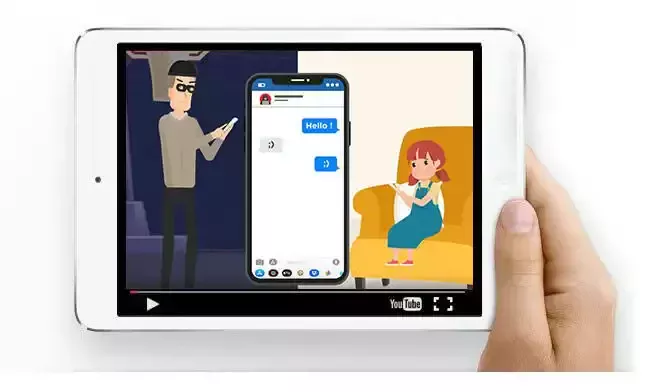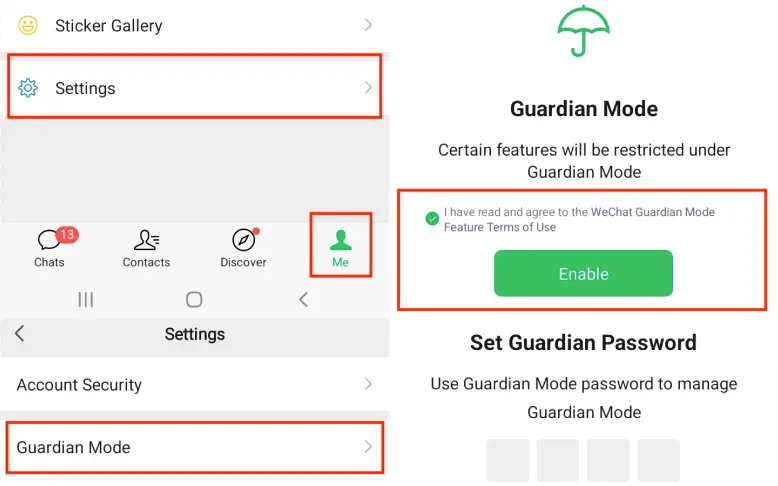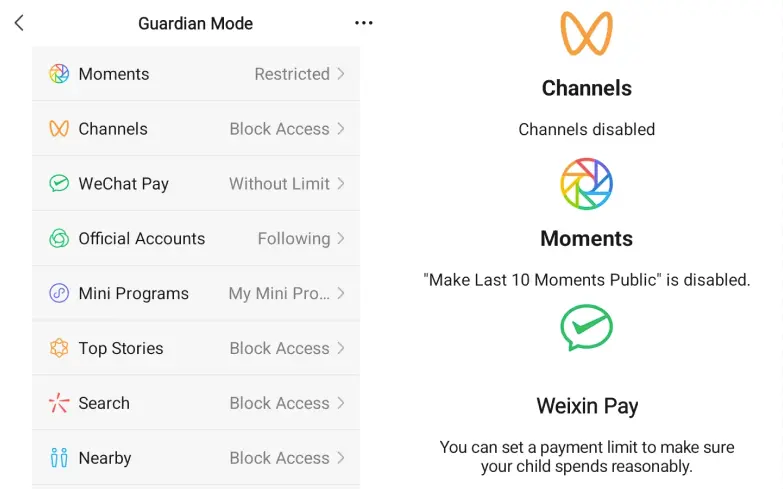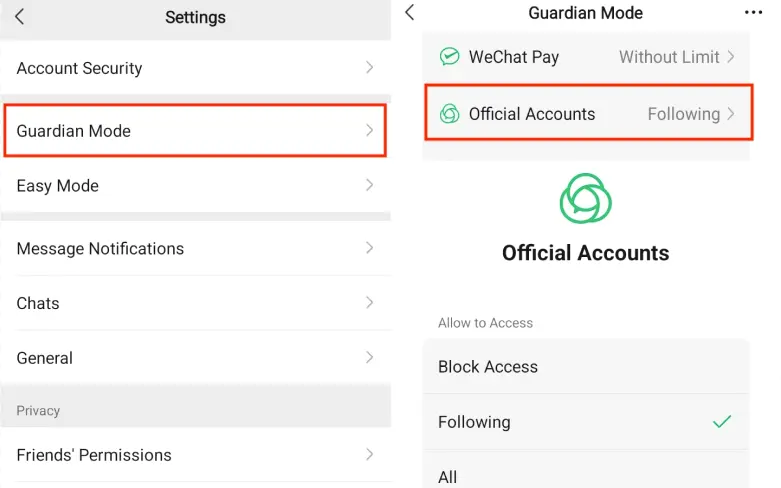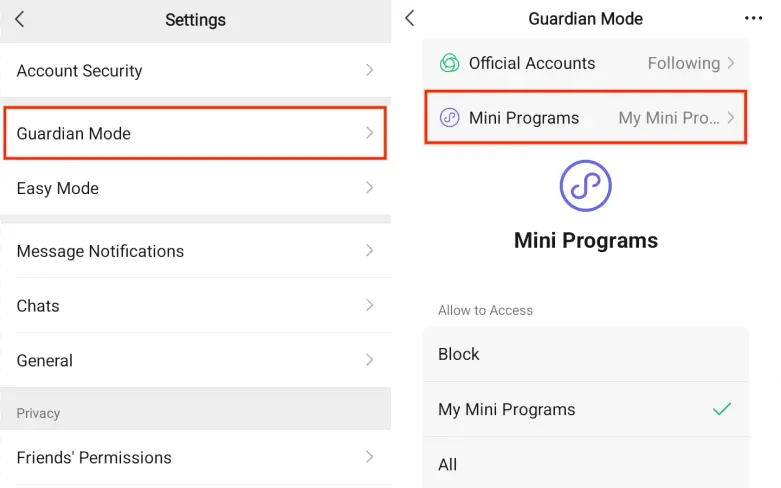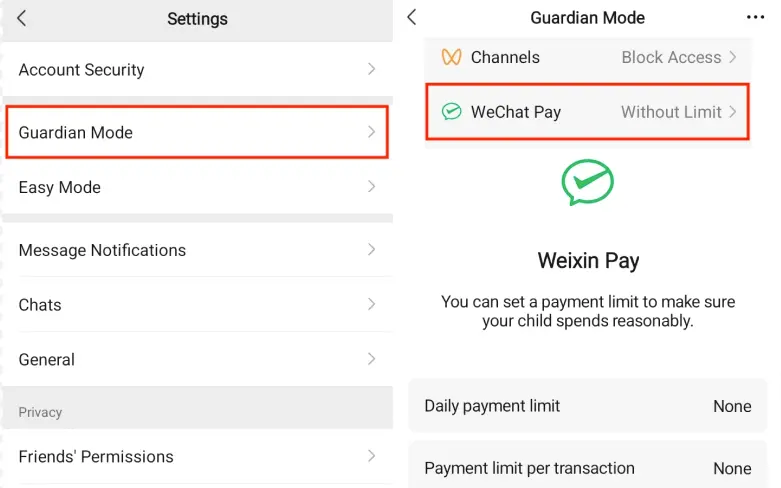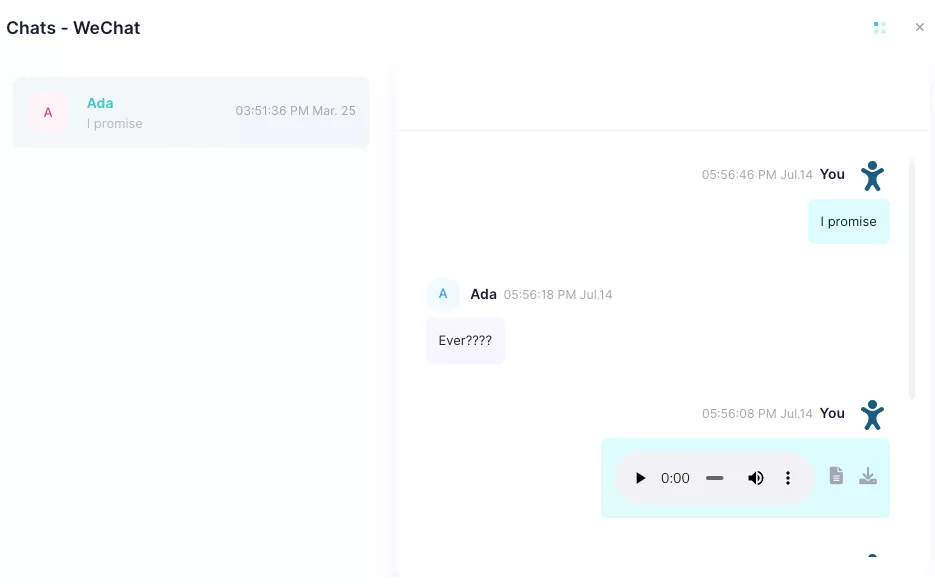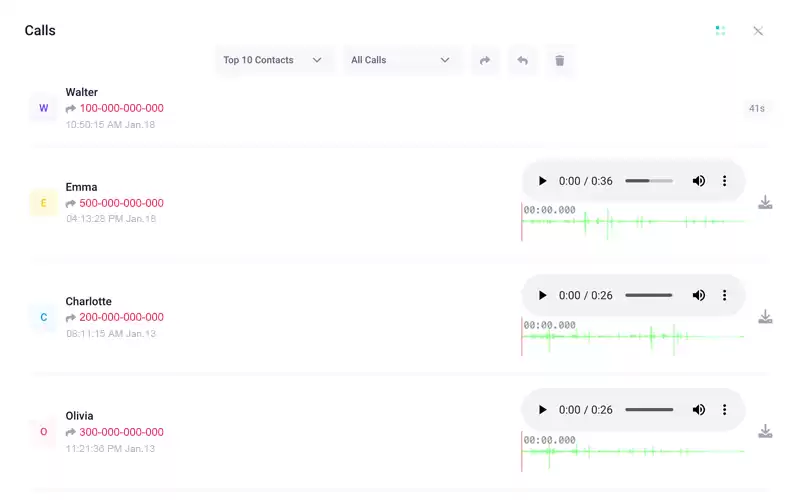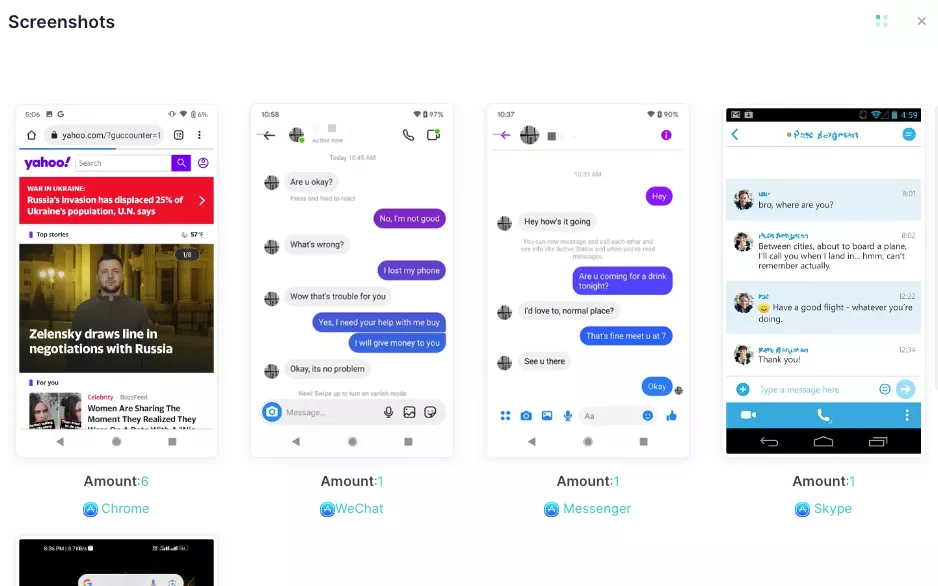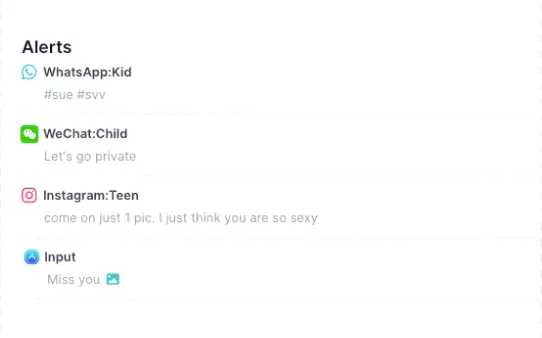How to Set Up WeChat Parental Control App: Using Built-in Settings and Top Control Apps
The WeChat Parental Control App is a valuable tool for protecting your children’s online safety. By setting up parental controls on WeChat, you can limit screen time, restrict access to video accounts and public accounts, and block mini-programs. Besides that, you can monitor WeChat text and voice messages, record calls, and capture screenshots of everything that happens on WeChat. This guide will explain how to set up WeChat parental controls using both built-in settings and iKeyMonitor.